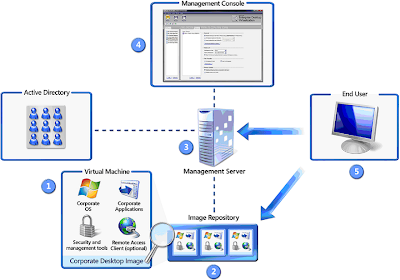- Server O/S:
· Management Server
- Operating system: Windows Server 2008 or 2008R2 Standard/Enterprise Edition x86 & 64-bit
- Recommended hardware: Dual Processor (2.8 GHz), 4GB RAM
- Active-directory: Management server should be joined to a domain
- Scale: The setup above was tested with 5000 concurrent active clients. Other setups can scale to support larger number of users.
· Additional Server Components
- Image repository: Web server(s) based on Microsoft IIS
- Reporting database (optional): Microsoft SQL Server 2005 SP2 Enterprise Edition SP2 or Microsoft SQL Server 2008 Express/Standard/Enterprise editions
- Client O/S:
· Operating system:
- Windows 7 (Enterprise, Starter, Home Basic, Home Premium, Professional, Ultimate)— 32 & 64-bit (2GB RAM Recommended)
- Windows Vista® SP1 (Enterprise, Home Basic, Home Premium, Business, Ultimate) or (2GB RAM Recommended)
- Windows XP SP2 or SP3 (Professional, Home)—32bit (1GB RAM Recommended)
· Virtual PC: Microsoft Virtual PC 2007 SP1 with KB958162 (or newer) is required
- Guest Operating System
- Windows XP SP2 or SP3—32bit
- Windows 2000 SP4—32bit